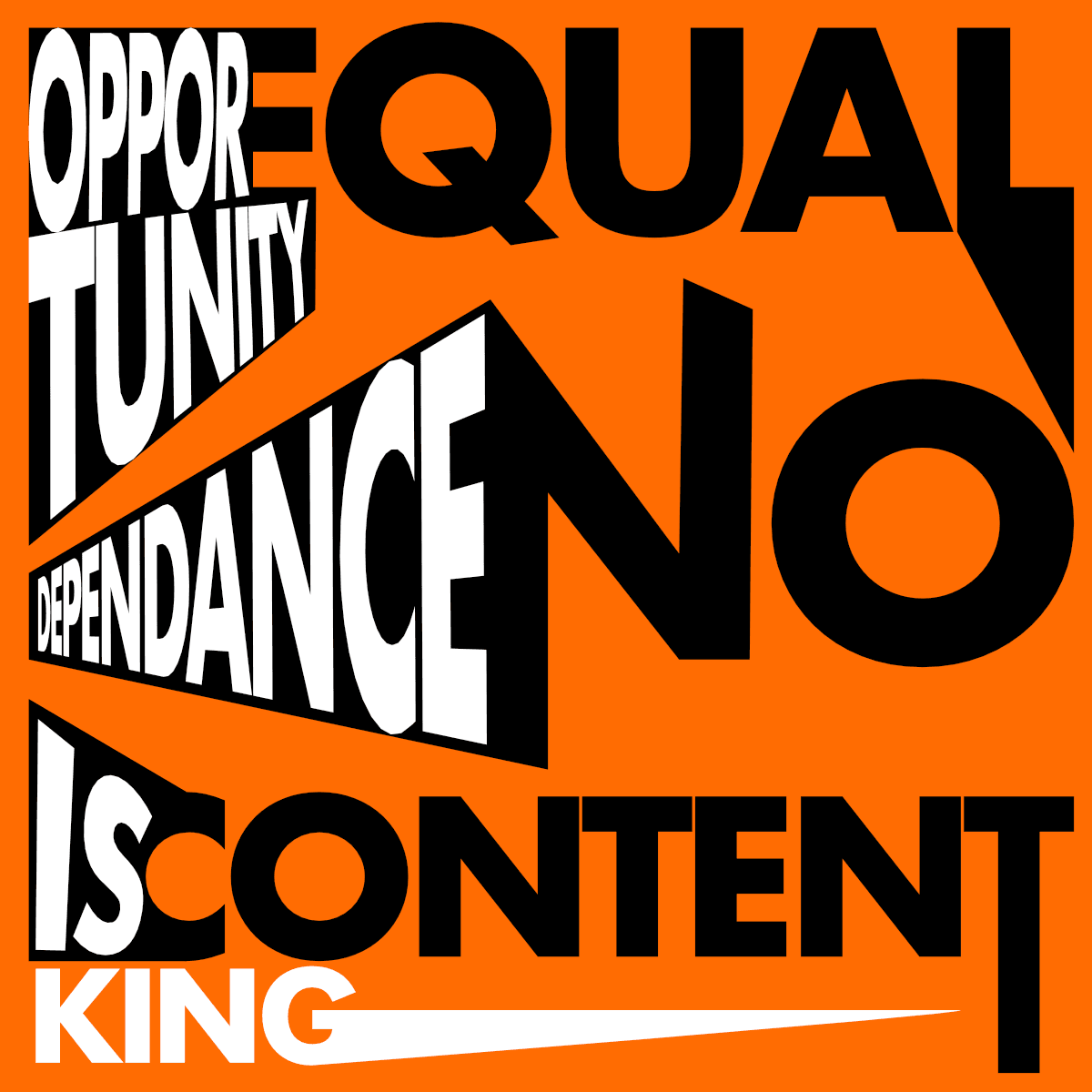Perplexity.AI Can Boost Your Presence on Google
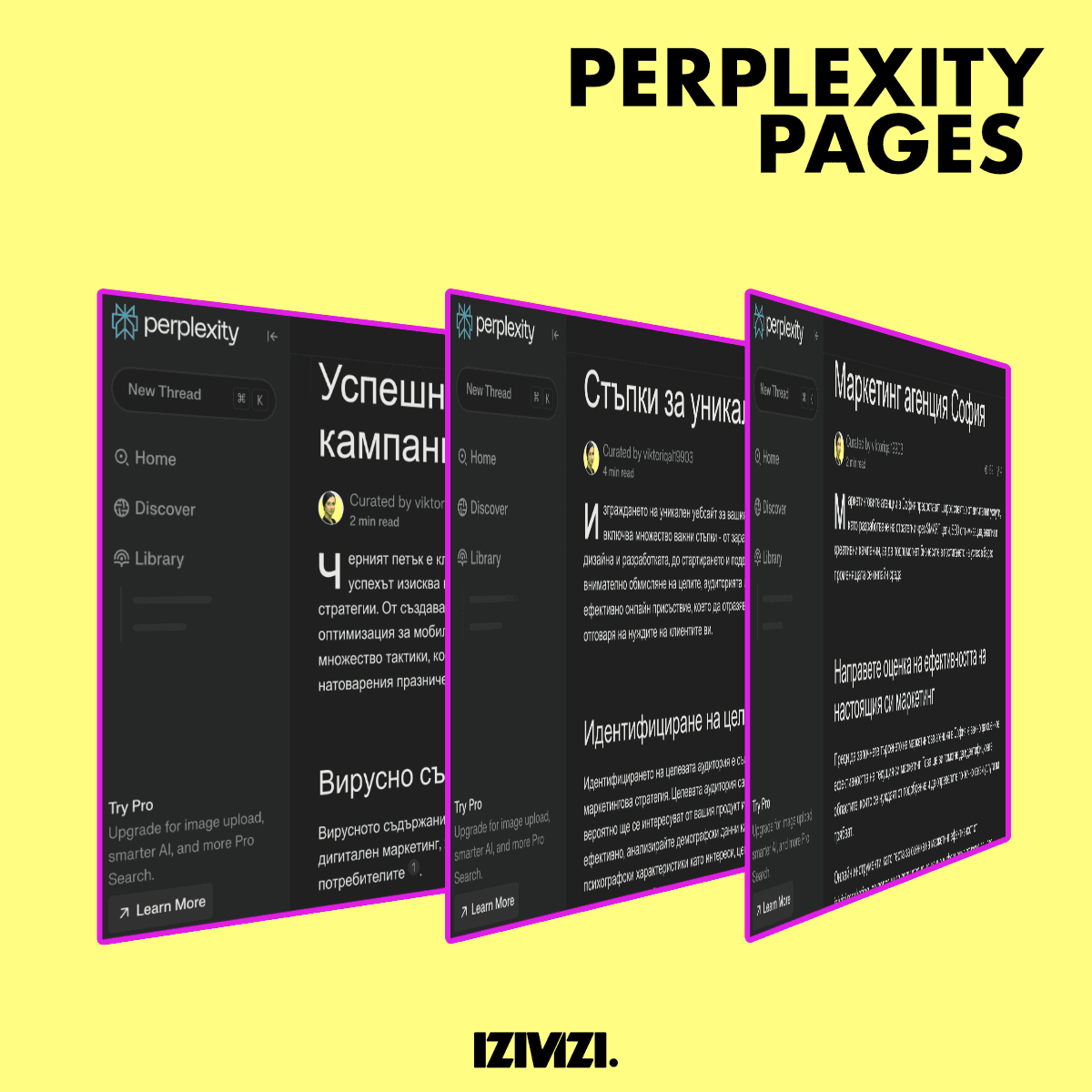
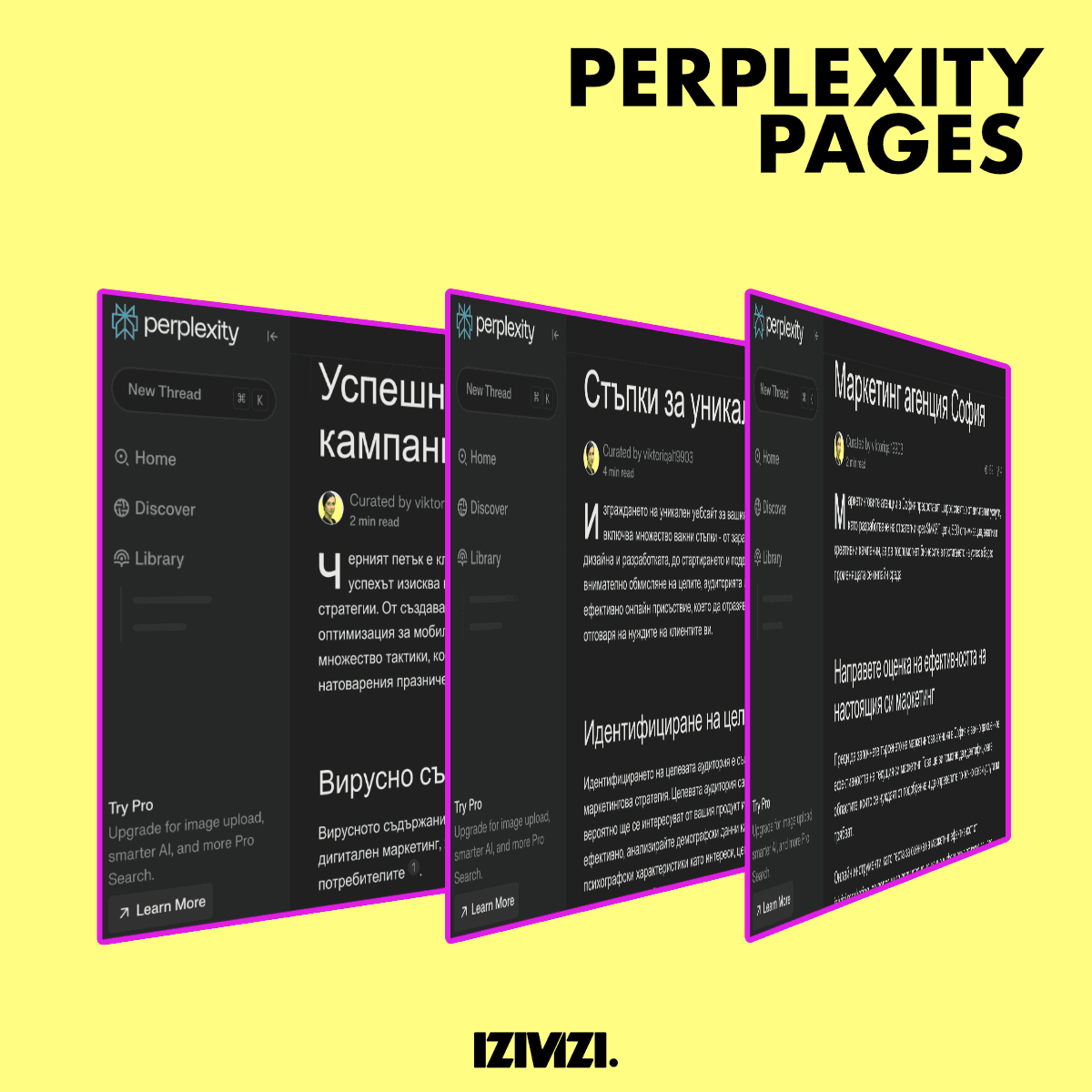
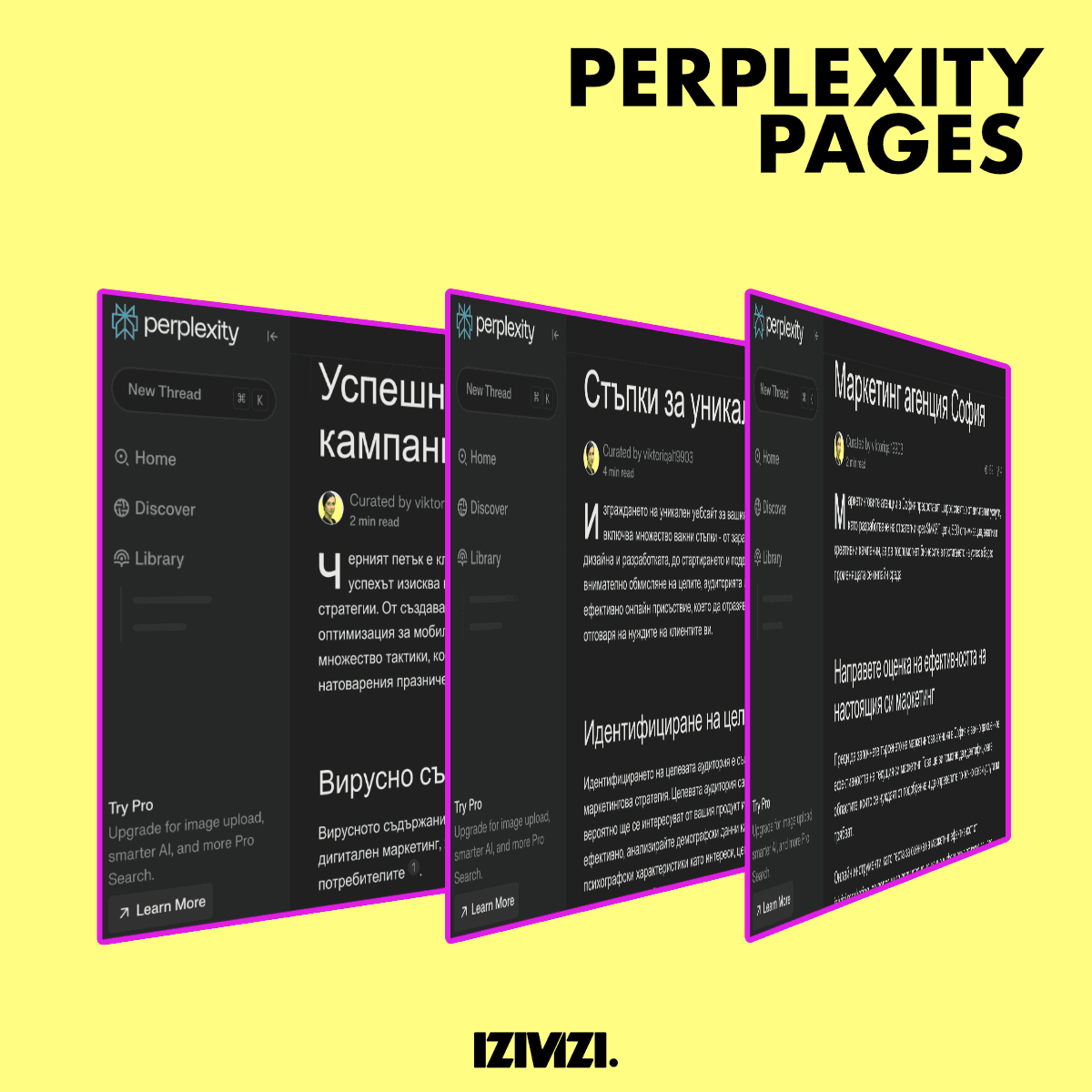
In a previous blog, I talked about how generative search engines like Perplexity.ai can help businesses get traffic through their recommendations.
But did you know they can also enhance your visibility on traditional search engines like Google?
Let’s dive into how Perplexity.AI , specifically its Pages feature, can give you that extra boost.
In a previous blog, I talked about how generative search engines like Perplexity.ai can help businesses get traffic through their recommendations.
But did you know they can also enhance your visibility on traditional search engines like Google?
Let’s dive into how Perplexity.AI , specifically its Pages feature, can give you that extra boost.
In a previous blog, I talked about how generative search engines like Perplexity.ai can help businesses get traffic through their recommendations.
But did you know they can also enhance your visibility on traditional search engines like Google?
Let’s dive into how Perplexity.AI , specifically its Pages feature, can give you that extra boost.
Other related articles
Още интересни статии
Pro users of Perplexity.AI have access to a feature called Pages. This tool allows you to curate your own content, which gets published as a webpage. Thanks to Perplexity.AI ’s strong domain authority, these pages can rank well on Google, especially for low to medium competition keywords.
Pro users of Perplexity.AI have access to a feature called Pages. This tool allows you to curate your own content, which gets published as a webpage. Thanks to Perplexity.AI ’s strong domain authority, these pages can rank well on Google, especially for low to medium competition keywords.
Choosing the Right Topic
Start by selecting a topic for your page and identifying specific keywords to target. I recommend picking a topic that you can tie back to your business. For instance, at izivizi, we offer website design services, so I created a page offering tips on creating a unique website design. (Check out the link to see how the page looks!)
Be sure to choose keywords with medium to low competition, as this will give you a better chance of ranking higher.
Start by selecting a topic for your page and identifying specific keywords to target. I recommend picking a topic that you can tie back to your business. For instance, at izivizi, we offer website design services, so I created a page offering tips on creating a unique website design. (Check out the link to see how the page looks!)
Be sure to choose keywords with medium to low competition, as this will give you a better chance of ranking higher.
Creating a Page: Step by Step
If you’re using Perplexity Pro, head to the Library and click on Page. This will bring you to your draft.
Topic Prompt: You’ll see a prompt asking, “What’s your page about?” Your response here will also serve as the title of your page.
Audience: Select your target audience from the dropdown, choosing between Anyone, Beginners, or Experts. The default is set to "Anyone", but adjusting this will change the complexity of the content Perplexity generates.
Content Generation: Once you hit enter, Perplexity will generate a full page of content, and a header image (which you can reposition or change). The page will be divided into sections, which you can edit, remove, or expand.
Adjusting Sources: If Perplexity adds sources you don’t want, simply click on the sources, select the ones you’d like to remove, and Perplexity will replace them with new ones. If you want the page to link strictly to your website, use prompts related to your content.
Sometimes giving the right prompt is not enough and perplexity picks up on a competitor or irrelevant link. I have seem many people struggling with removing all those links. I found a trick to remove them - flag irrelevant sources by highlighting the whole sentence where the source appears and type as an editing prompt “wrong source/s”. This is how I ensured that my Marketing Agency Sofia page pointed only to relevant information.
I’ve experimented with one more page where I prompted perplexity to recommend a Bulgarian agency competent in crafting Black Friday marketing campaigns, since izivizi is such an agency and we have created some content around Black Friday, it was an easy win.
I will follow up with any updates, ranking observations, traffic data, and so on. Stay tuned.
Perplexity.AI ’s Pages feature offers a simple yet effective way to enhance your online presence, both on the platform itself and on traditional search engines like Google. With its ability to generate optimized content and rank for specific keywords, it’s a tool worth exploring if you’re looking to grow your business's visibility.
If you’re using Perplexity Pro, head to the Library and click on Page. This will bring you to your draft.
Topic Prompt: You’ll see a prompt asking, “What’s your page about?” Your response here will also serve as the title of your page.
Audience: Select your target audience from the dropdown, choosing between Anyone, Beginners, or Experts. The default is set to "Anyone", but adjusting this will change the complexity of the content Perplexity generates.
Content Generation: Once you hit enter, Perplexity will generate a full page of content, and a header image (which you can reposition or change). The page will be divided into sections, which you can edit, remove, or expand.
Adjusting Sources: If Perplexity adds sources you don’t want, simply click on the sources, select the ones you’d like to remove, and Perplexity will replace them with new ones. If you want the page to link strictly to your website, use prompts related to your content.
Sometimes giving the right prompt is not enough and perplexity picks up on a competitor or irrelevant link. I have seem many people struggling with removing all those links. I found a trick to remove them - flag irrelevant sources by highlighting the whole sentence where the source appears and type as an editing prompt “wrong source/s”. This is how I ensured that my Marketing Agency Sofia page pointed only to relevant information.
I’ve experimented with one more page where I prompted perplexity to recommend a Bulgarian agency competent in crafting Black Friday marketing campaigns, since izivizi is such an agency and we have created some content around Black Friday, it was an easy win.
I will follow up with any updates, ranking observations, traffic data, and so on. Stay tuned.
Perplexity.AI ’s Pages feature offers a simple yet effective way to enhance your online presence, both on the platform itself and on traditional search engines like Google. With its ability to generate optimized content and rank for specific keywords, it’s a tool worth exploring if you’re looking to grow your business's visibility.

VICTORIA ALEXANDROVA
Hi! I’m Victoria, co-founder of the digital marketing agency Izivizi. I’m passionate about sharing insights and ideas in the ever-evolving world of digital marketing. I’d love to connect and exchange thoughts on marketing strategies or industry trends. Feel free to check out my LinkedIn profile here!